Ekam - IntelliJ IDEA plugin
IntelliJ IDEA has been designed to maximize developer productivity & is an enjoyable experience. The Ekam IntelliJ IDEA plugin further speeds up the test authoring by means of intellisense. Listed out are few top features of the ekam plugin
- File templates to generate tests, Page & Screen classes, POJOs and more
- Generate retrofit client code from cURL
- Navigate to Testcases and defects from tests
- Live templates to generate steps for - mobile, web and API
- Live templates for config properties
Install Plugin
Install or Upgrade to IntelliJ IDEA 2022.2 or above - Community or Ultimate edition
- Open IntelliJ IDEA. In the welcome screen, choose Plugins and select Marketplace
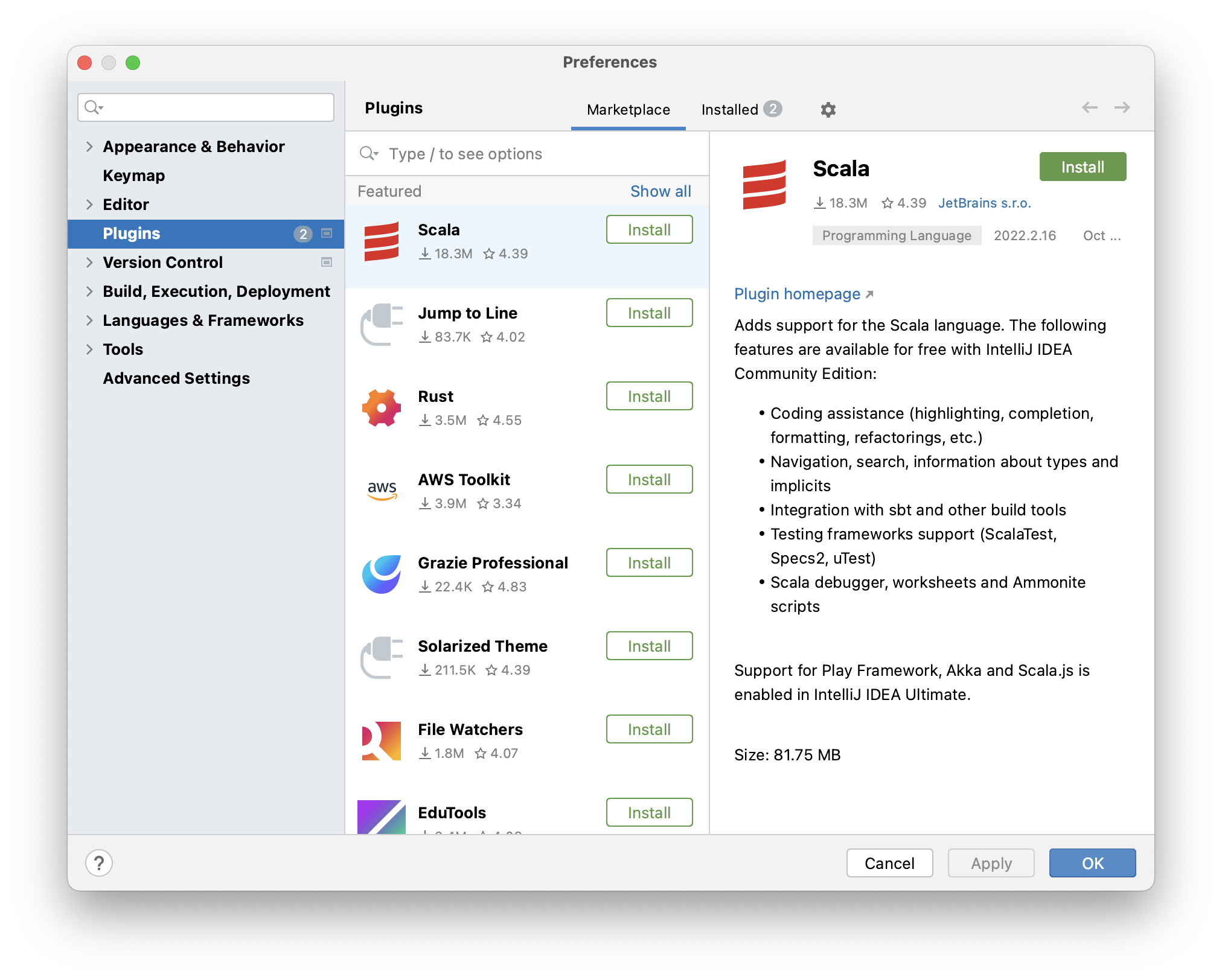
- Search for Ekam and Click on Install button to install plugin.
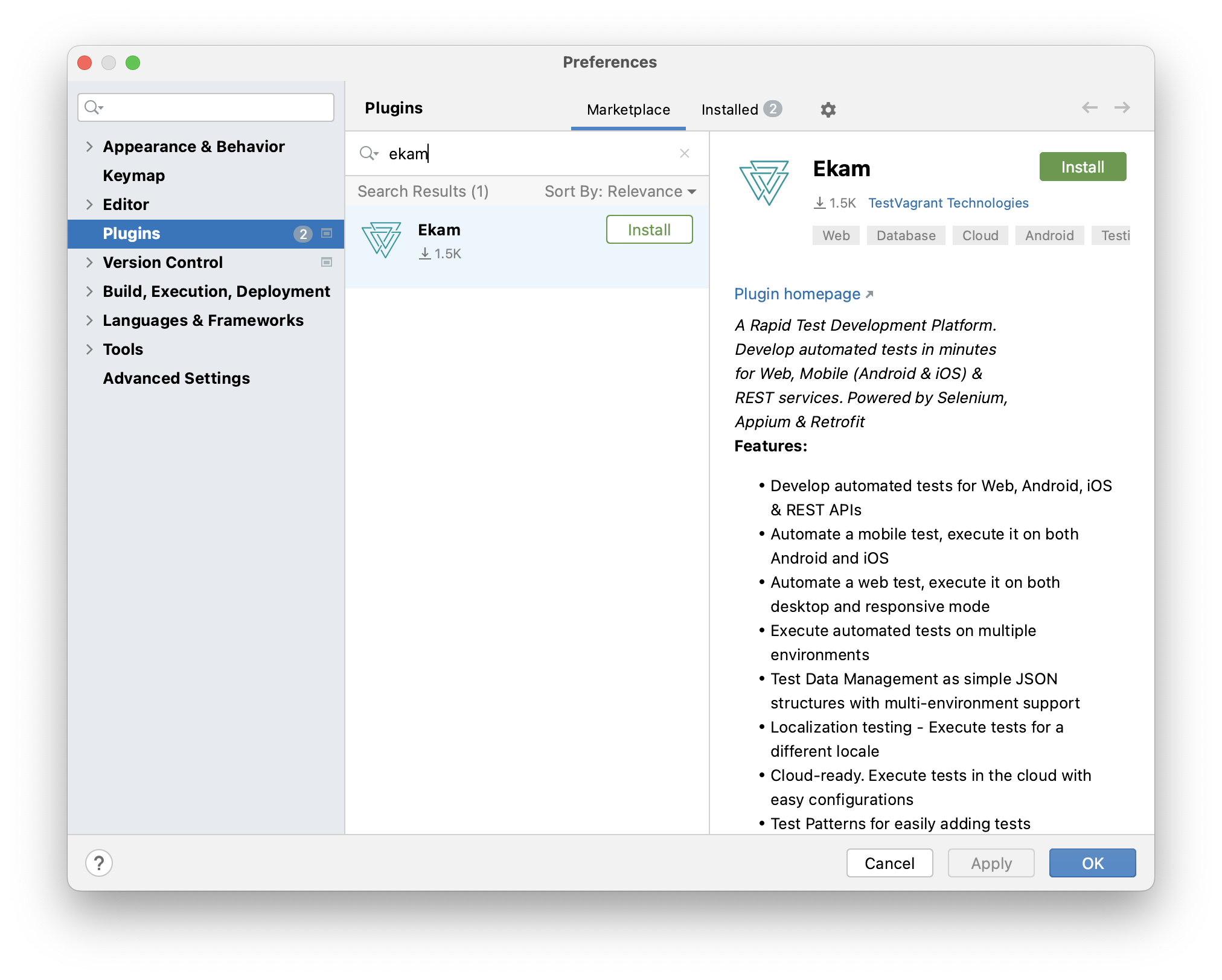
- You would get a popup to install required plugins. Click on Install.
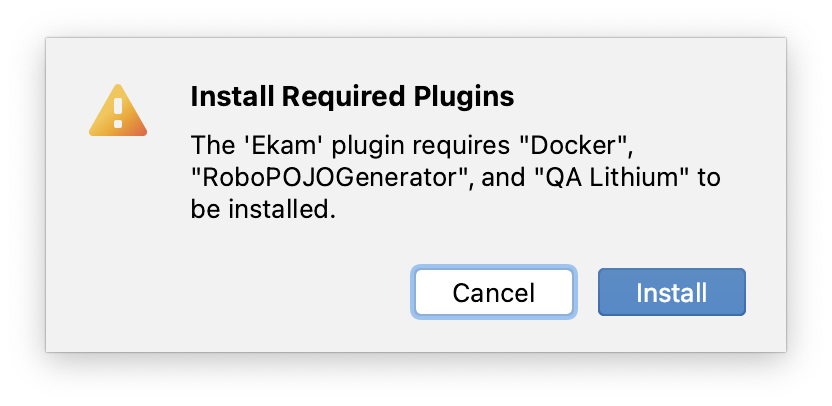
- Restart IntelliJ IDEA for plugin to take effect.
